HOW TO
Your client just hit “Pay Now.” 🎉 Now what? If you’re manually sending welcome emails and scrambling to keep track of new sign-ups, it’s time to let automation do the heavy lifting.
Here’s how to connect your payment system with an automated onboarding sequence:
1️⃣ Choose Your Payment Processor & CRM
If you’re using Stripe, PayPal, or ThriveCart, log into your account and ensure it supports integrations with automation tools.
Select your email marketing platform (ActiveCampaign, Mailchimp, ConvertKit, or another CRM) to manage your onboarding emails.
If using Stripe, go to Developers > Webhooks and set up a webhook to trigger on successful payments. If using PayPal, check their IPN (Instant Payment Notification) settings. ThriveCart users can go to Settings > Behavior Rules to automate post-purchase actions.
2️⃣ Trigger the Welcome Sequence
Using Zapier:
Create a new Zap: Click "Create Zap" and choose your payment processor as the trigger app.
Set the trigger event to "Successful Payment" or "New Order", depending on the platform.
Connect your email platform as the action app and set the event to "Send Email" or "Add to Automation" (e.g., in ActiveCampaign, this means adding the client to your onboarding sequence).
Customize the email content, ensuring it includes a welcome message, next steps, and any important links.
Test the workflow to make sure everything runs smoothly before activating it.
Using Make (formerly Integromat):
In Make, create a new scenario and choose your payment processor as the trigger module.
Set the trigger to "Watch Payments", "Watch Orders", or the equivalent event for your platform.
Add an email module (e.g., ActiveCampaign, Mailchimp, Gmail) and configure it to send a welcome email.
Use filters and conditions to personalize the workflow if needed.
Run a test to ensure payments correctly trigger the email sequence before activating it.
Ready to automate your onboarding but not sure where to start? Hit reply and let’s chat! We're offering a free assessment to help you implement AI & automation in your business. You'll walk away with at least two areas you can automate—and a clear plan to get started.’
TECH WE’RE LOVING
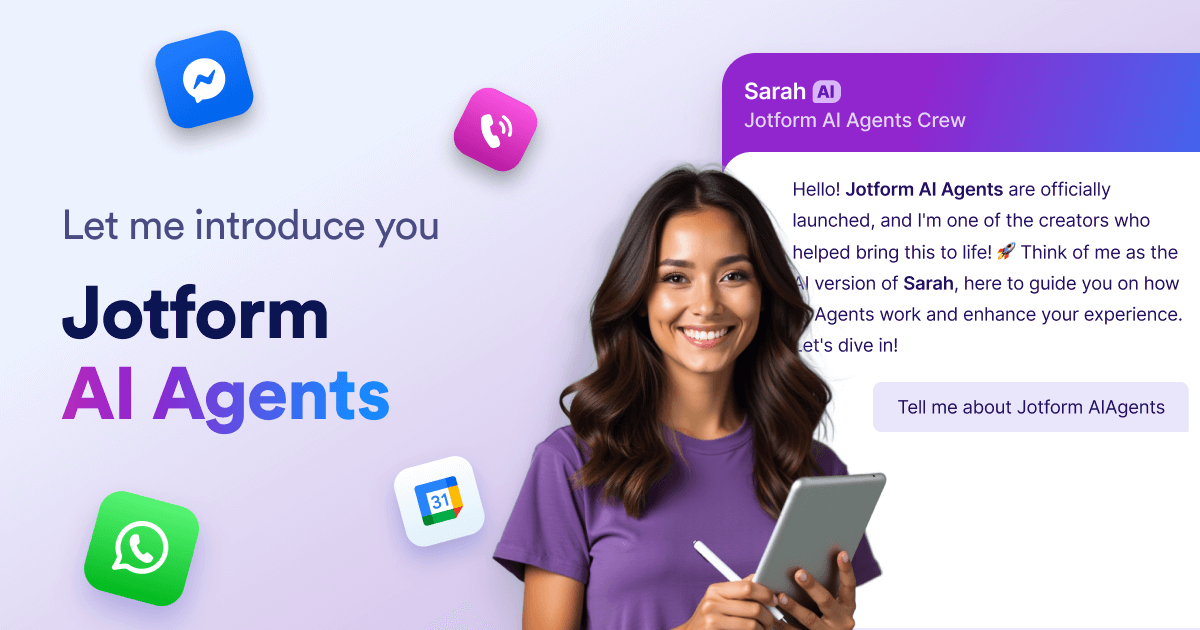
Credit: Jotform
If you’re looking for a way to save time, personalize client experiences, and streamline your coaching business, Jotform’s new AI Agents are a game-changer. These smart assistants work within your forms to guide prospects, automate responses, and help you focus on what you do best—coaching.
💡 How Coaches Can Use Jotform's AI Agents:
🔹 Match Clients with the Right Program – Use an AI agent to ask a few key questions and recommend the best coaching package or resource based on their goals.
🔹 Automate Discovery Calls & Intake Forms – Let AI collect essential details from new clients, so you come to each session prepared and focused.
🔹 Turn Forms into Engaging Conversations – Instead of static forms, use an AI-powered chatbot to guide clients through goal-setting exercises, habit tracking, or progress check-ins.
TO EASE YOUR OVERWHELM

AI won’t solve all of your problems! While plenty of people claim it’s the magic fix for everything, don’t get sucked into thinking you need every automation and AI tool our coaching practice, and skip the rest—your business, your rules! 🚀
