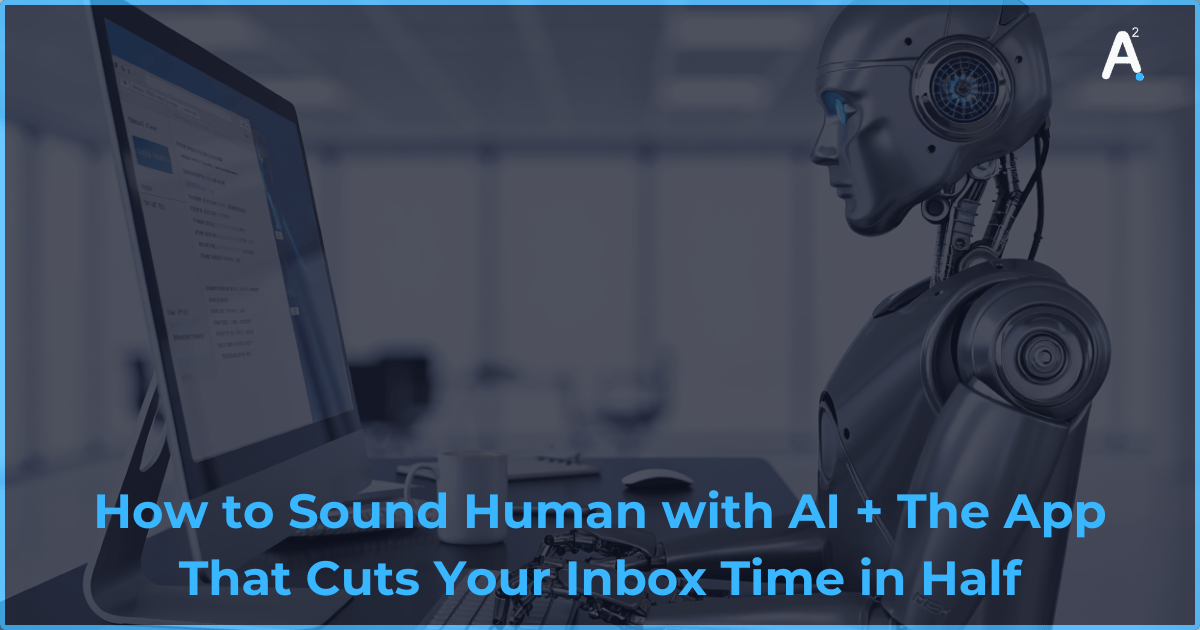Hey, Coach!
Another week, another AI insight to help you streamline, scale, and elevate your business!
In today’s teachings:
How to: Not sound like AI when using AI
Tech We’re Loving: Superhuman because your inbox shouldn’t become a full time job
HOW TO: NOT SOUND LIKE AI IN YOUR COMMUNICATION

We love using ChatGPT and other AI tools to help us write, brainstorm, and clean up our work. But as more people lean on AI, it’s becoming easier to spot when someone is only using it to create everything they put out.
The verbiage is overly polished and professional: After awhile, it all starts sounding the same, professional, polished, and lacking any human touch. If people know you personally or follow your work, they’ll notice when you suddenly change the way you communicate.
The use of repetitive words: AI loves certain words. “Unlock,” “elevate,” “transform,” “unleash”…you know the ones.
The overuse of transitions: Reading AI-generated content can feel like a throwback to writing five-paragraph essays in school. “Furthermore,” “in conclusion,” “moreover...” It’s a little too structured for normal communication.
The infamous em dash! AI loves an em dash. You know, this thing: —
You can’t find it on your keyboard (unless you know the keyboard shortcut), but suddenly they’re everywhereNo grammatical errors, ever: We all have grammatical mistakes we make from time to time, maybe you’re like my boss and skip punctuation or forget to capitalize words. If your writing suddenly becomes spotless and grammatically perfect every time, people may wonder if it’s really you behind the screen.
Don’t lose trust with your clients and audience by letting AI take over your voice. In a world that's becoming increasingly AI-driven, people are craving real, human connection more than ever.
By all means, use AI... Just make sure you ask it to sound more like you... and don’t forget to stay human in how you show up.
TECH WE’RE LOVING:

Overwhelmed by emails? Who isn’t these days?
Superhuman is built for people who want to spend less time in their inbox and more time getting real work done. Here’s how:
AI that drafts replies for you- because why use your brain power coming up with email responses?
Keyboard shortcuts that make navigating your email box much faster
Split inboxes that sort what’s urgent from what can wait
Built-in calendar tools to schedule meetings without the back-and-forth
Smart features like reminders, templates, and read tracking to keep you on top of everything
If your inbox feels like a second job, Superhuman is your next stop before hiring an assistant to manage your email.